


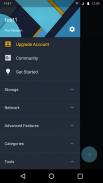








Mô tả của File Expert - File Manager
<b>File Expert (file manager / file explorer) can fully access and manage files on various locations (like flash memory / SD card /external SD card / Cloud storage / OTG). You can explore files in classical tree hierarchy or by its categories or via last modified date with fast search enabled. File Expert (file manager / file explorer) supports all file operations in extremely easy, safe, fast, stable, modern, customized and informative ways. </b>
<b>Features </b>
- manage files on your device's memory, micro SD card, LAN, and cloud storage accounts
- multiple tabs, swipe between tabs to manage file across different folders
- copy, move, delete, rename file and folder
- select / unselect batch of files
- select single file by long tap
- select range: tap on any other targets after single select
- show app icon on associated folder
- display count of files and size of each folder
- property page for file and folder
- Recycle Bin, recover deleted file
- File Shred, shred file to delete permanently and can’t recover
- fast search, result will show immediately
- LAN access: ftp, sftp, ftps, SMB and public cloud storage include Google Drive, OneDrive, Dropbox, Box, Yandex...
- built-in ftp server, access and manage Android file on PC, transfer file between Android and PC
- GCloud: Gives you 10T online storage at maximum, subscriptions required
- access GCloud file on PC browser
- thumbnails for image, video, APKs, Music and GCloud files
- compress and decompress, supports zip, rar, 7z, tar...
- tag file with different color and name
- share and transfer files via WiFi, bluetooth
- Safebox to keep your private file safe
- App Lock, set unlock pattern to start File Expert (file manager / file explorer)
- convert Word, Excel and PowerPoint to PDF
- wireless print (image, PDF, TXT and HTML).
- multi-thread and resumable downloader supports offline download to GCloud very fast and safe
- built-in TXT editor
- built-in video player and Chromecast support
- light and dark themes
- app manager enable list, install, uninstall and backup app
- backup, backup file to local and cloud
- auto backup APK while app install or uninstall
- based on material design and modern concepts
- animation on file operations and activity changes
- fast responded feedback service
- localized in 20 languages
File Expert (file manager / file explorer) is shipped with many advanced features which you cannot find in a traditional file explorer. Just give it a try and it will become your daily file manager / file explorer.
More practical features will come soon, like root explorer for root users (manage your root file), webdav, batch rename...
We challenged ourselves to reconstruct its infrastructure to make it as small and fast as we can. We hope you can experience the next generation of Android file management right now.
<b>Volunteer Translator Wanted</b>
If you would like to help us to translate File Expert into more languages, please contact us: support@xageek.com.
<b>Follow Us</b>
Official Website: http://www.gmgm.io
Official Blog: http://blog.gmgm.io/
Facebook: https://www.facebook.com/FileExpert/
Twitter: https://twitter.com/filexpert
Google +: https://plus.google.com/113093679067437499866
<b>Feedback</b>
If you have any questions, send email to support@xageek.com or go to Settings to Submit Feedback in the App.
</div> <div jsname="WJz9Hc" style="display:none"><b> Tệp Expert (quản lý tập tin / file explorer) hoàn toàn có thể truy cập và quản lý các tập tin trên các địa điểm khác nhau (như bộ nhớ flash / SD card / bên ngoài SD / lưu trữ đám mây / OTG). Bạn có thể khám phá các tập tin trong hệ thống phân cấp cây cổ điển hay theo thể loại của nó hoặc thông qua ngày sửa đổi cuối cùng với phép tìm kiếm nhanh chóng. Nộp Expert (quản lý tập tin / file explorer) hỗ trợ tất cả các tập tin hoạt động theo những cách cực kỳ dễ dàng, an toàn, nhanh, ổn định, hiện đại, tùy chỉnh và thông tin.
<b> Tính năng
- Quản lý các tập tin trên bộ nhớ của điện thoại, thẻ nhớ micro SD, LAN, và tài khoản lưu trữ đám mây
- Nhiều tab, vuốt giữa các tab để quản lý tập tin trên thư mục khác nhau
- Sao chép, di chuyển, xóa, đổi tên tập tin và thư mục
- Chọn batch / bỏ chọn các tập tin
- Chọn tập tin duy nhất bằng vòi dài
- Chọn khoảng: gõ vào bất kỳ mục tiêu khác sau khi đơn chọn
- Hiển thị biểu tượng ứng dụng vào thư mục liên quan
- Số hiển thị các tập tin và kích thước của mỗi thư mục
- Trang thuộc tính cho tập tin và thư mục
- Recycle Bin, khôi phục tập tin đã xóa
- File Shred, tập tin băm nhỏ vào xóa vĩnh viễn và không thể phục hồi
- Tìm kiếm nhanh chóng, kết quả sẽ hiển thị ngay lập tức
- Truy cập mạng LAN: ftp, sftp, FTPS, SMB và lưu trữ đám mây công cộng bao gồm Google Drive, OneDrive, Dropbox, Box, Yandex ...
- Xây dựng trong máy chủ FTP, truy cập và quản lý các tập tin Android trên máy tính, tập tin chuyển giao giữa Android và máy tính
- GCloud: Cung cấp cho bạn 10T lưu trữ trực tuyến tối đa, đăng ký yêu cầu
- Truy cập file GCloud trên trình duyệt của máy tính
- Hình thu nhỏ cho hình ảnh, video, các APK, Âm nhạc và các tập tin GCloud
- Nén và giải nén, hỗ trợ zip, rar, 7z, tar ...
- Tập thẻ với màu sắc khác nhau và tên
- Chia sẻ và chuyển các tập tin thông qua WiFi, bluetooth
- Safebox để giữ tập tin của bạn an toàn
- App Lock, thiết lập mô hình mở khóa để bắt đầu tập Expert (quản lý tập tin / file explorer)
- Chuyển đổi Word, Excel và PowerPoint sang PDF
- In không dây (hình ảnh, PDF, TXT và HTML).
- Multi-thread và downloader resumable hỗ trợ ẩn tải để GCloud rất nhanh và an toàn
- Xây dựng trong biên tập TXT
- Tích hợp trình chơi video và hỗ trợ Chromecast
- Ánh sáng và bóng tối chủ đề
- Quản lý ứng dụng cho phép danh sách, cài đặt, gỡ bỏ cài đặt và ứng dụng sao lưu
- Sao lưu, sao lưu tập tin đến địa phương và điện toán đám mây
- Tự động sao lưu apk khi cài đặt ứng dụng hoặc gỡ bỏ cài đặt
- Dựa trên vật liệu thiết kế và khái niệm hiện đại
- Phim hoạt hình về hoạt động tập tin và thay đổi hoạt động
- Dịch vụ thông tin phản hồi đáp nhanh
- Địa hoá trong 20 ngôn ngữ
Nộp Expert (quản lý tập tin / file explorer) được vận chuyển với nhiều tính năng cao cấp mà bạn không thể tìm thấy trong một tập tin thám hiểm truyền thống. Chỉ cần cung cấp cho nó một thử và nó sẽ trở thành hàng ngày quản lý tập tin / file thám hiểm của bạn.
Nhiều tính năng thiết thực sẽ đến sớm, như rễ thám hiểm cho người dùng root (quản lý tập tin gốc của bạn), WebDAV, đổi tên hàng loạt ...
Chúng tôi thử thách chính mình để xây dựng lại cơ sở hạ tầng của nó để làm cho nó như là nhỏ và nhanh nhất có thể. Chúng tôi hy vọng bạn có thể trải nghiệm các thế hệ kế tiếp của quản lý tập tin Android ngay bây giờ.
<b> Tình nguyện viên Translator Wanted
Nếu bạn muốn giúp chúng tôi dịch tập tin Expert ra nhiều ngôn ngữ, xin vui lòng liên hệ với chúng tôi: support@xageek.com.
<b> Thực hiện theo hệ
Website chính thức: http://www.gmgm.io
Blog chính thức: http://blog.gmgm.io/
Facebook: https://www.facebook.com/FileExpert/
Twitter: https://twitter.com/filexpert
Google +: https://plus.google.com/113093679067437499866
<b> Phản hồi
Nếu bạn có bất kỳ câu hỏi, gửi email đến support@xageek.com hoặc vào Settings để Gửi phản hồi trong App.</b>
</b>
</b>
</b>
</b></div> <div class="show-more-end">










